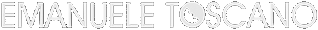Disqus comment system helper
L'integrazione del sistema di gestione commenti disqus è un lavoro piuttosto semplice e veloce. Per renderlo ancora più semplice, e più in stile cake, ho creato un piccolo helper che si occupa di fare tutto il lavoro sporco.
Innanzitutto è necessario un account disqus. Puoi prenderne uno qua:
http://disqus.com/comments/register/
Poi, copia-incolla il codice sottostante nel file ./app/views/helpers/disqus.php
Helper Class:
<?php
// ./app/views/helpers/disqus.php
/**
* Disqus comment system integration Helper
*
* @author ToX - http://emanuele.itoscano.com - toss82 - at - gmail.com
*
*
*
* @help:
* In function makeRepliable, I set the projectName somewhere in my configuration files,
* remember to change this variable to something that suits your needs.
*
*/
class DisqusHelper extends Helper {
var $helpers = array('Html', 'Javascript');
function repliesLinkCounter() {
$projectName = Configure::read('Disqus.projectName');
$createJS = "
(function() {
var links = document.getElementsByTagName('a');
var query = '?';
for(var i = 0; i < links.length; i++) {
if(links.href.indexOf('#disqus_thread') >= 0) {
query += 'url' + i + '=' + encodeURIComponent(links.href) + '&';
}
}
document.write('<script charset=\"utf-8\" type=\"text/javascript\" src=\"http://disqus.com/forums/{$projectName}/get_num_replies.js' + query + '\"></' + 'script>');
})();
";
$return = $this->Javascript->codeBlock($createJS);
return $return;
}
function makeRepliable() {
$projectName = Configure::read('Disqus.projectName');
$return = '<div id="disqus_thread"></div>';
$return .= $this->Javascript->link("http://disqus.com/forums/{$projectName}/embed.js");
return $return;
}
function recentComments($num_itemsold = 5, $hide_avatars = 0, $avatar_size = 32, $excerpt_lenght = 200) {
$projectName = Configure::read('Disqus.projectName');
$return = "<div id='recentcomments' class='dsq-widget'>";
$return .= "<h2 class='dsq-widget-title'>" . __('Recent Comments', true) . "</h2>";
$return .= $this->Javascript->link("http://disqus.com/forums/{$projectName}/recent_comments_widget.js?num_itemsold={$num_itemsold}&hide_avatars={$hide_avatars}&avatar_size={$avatar_size}&excerpt_length={$excerpt_lenght}");
$return .= "</div>";
return $return;
}
}
Come è scritto nell'header, "In function makeRepliable, I set the projectName somewhere in my configuration files, remember to change this variable to something that suits your needs.". È l'unica configurazione da fare...
Aggiungi l'helper Disqus in app_controller o nel controller che preferisci. A questo punto abbiamo quasi finito: inserisci questa stringa dove vuoi visualizzare i commenti ed il form:
echo $disqus->makeRepliable();
et voilà...volendo, è possibile visualizzare gli ultimi commenti inseriti in una sidebar, o dovunque tu voglia con questo codice, puoi naturalmente modificare le variabili in base alle tue necessità
echo $disqus->recentComments($num_itemsold = 5, $hide_avatars = 0, $avatar_size = 32, $excerpt_lenght = 200);
aggiungendo invece questo link dopo ogni permalink che punta ad un post commentabile è possibile avere un contatore di commenti dopo i permalink che portano ad un post con i commenti disqus, aggiungendo questo link:
echo $html->link("View comments", $yourPermaLink . "#disqus_thread");
E questo codice al fondo dell'elenco dei permalink
echo $disqus->repliesLinkCounter();