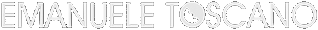tags search: git
Pre-push GIT Hook - Aggiornare un sito remoto ed il database tramite SSH con un git push
In questi giorni mi è capitato di dover lavorare su un nuovo progetto e di dover caricare le modifiche online man mano che il procedimento andava avanti... siccome farlo manualmente è un'operazione noiosa e ad alto rischio di errori (collegati all'ftp, carica le modifiche, elimina i files non più utilizzati...) ho pensato di sfruttare la potenza e la velocità di rsync agli hooks di GIT per effettuare questa operazione in automatico, ogni volta che faccio un push.
Puoi vedere il gist a questo indirizzo: Gist
Il funzionamento è molto semplice, eccolo riassunto:
#!/bin/sh ############## ## CONFIGURATION ############## # remote access sshUser="" sshPass="" remoteServer="192.168.1.1" remotePath="/var/www/production" # local database localDbName="myapp" # remote database remoteDdbUser="root" remoteDbPass="" remoteDbName="myapp" ############## ## WORKFLOW ############## # create a database backup and add it to the last commit (amend) mysqldump -uroot --skip-extended-insert $localDbName > database.sql git add database.sql git commit --amend --no-edit # since you can't force the password for SSH, echo it here as a hint (don't do this for critical projects! :)) echo When prompted, please insert this password: $sshPass # update all the files through rsync echo echo Updating files... rsync -rzhe ssh --delete --filter=':- .gitignore' ./ $sshUser@$remoteServer:$remotePath # update the database echo echo Updating database... cat database.sql | ssh $sshUser@$remoteServer "mysql -u$remoteDdbUser -p$remoteDbPass $remoteDbName" # and you're done! exit 0
Facile, no?